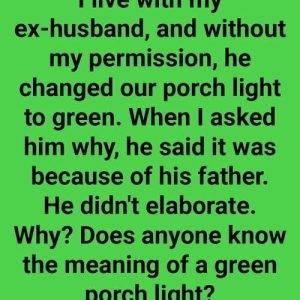Modern smartphones offer a range of shortcuts that can significantly enhance user efficiency and speed during everyday tasks. One useful feature is the ability to mute incoming calls by simply pressing the volume down button—this silences the ringtone without rejecting the call, which also applies to alarms and notifications. Another helpful shortcut, available on some models, is turning off the flashlight by double-pressing the volume down button, saving time by avoiding the need to unlock the phone. Adjusting the phone’s volume is also quicker; users can press the volume up or down button right after unlocking the screen to immediately control the ringer volume without navigating settings.
Photography and screen capturing are also made more accessible through physical button shortcuts. By enabling specific options in the camera app settings, users can use the volume buttons to take photos or record videos, allowing for easier operation in various situations. Additionally, taking a quick screenshot becomes effortless by pressing and holding the power and volume down buttons simultaneously—this action captures the screen instantly and skips opening the control center. These built-in features not only make smartphone use more convenient but also enhance productivity by minimizing time spent navigating through menus or settings. Overall, mastering these shortcuts can greatly improve the user experience, especially for those who frequently rely on their devices throughout the day.